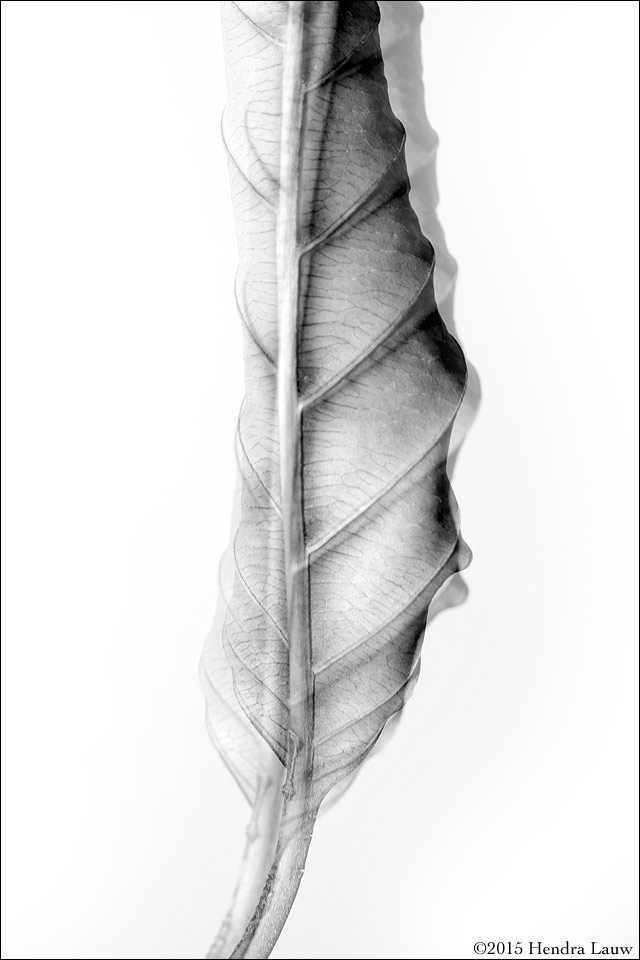Have you tried shooting a double exposure image using Fuji X-T1?
Play with it for some fun photography. It can really create some cool images. This is how you can do it:
- Set the Drive Dial to Multiple Exposure (the icon with two overlapping rectangles).
- Shoot the first image
- If you like it, press OK to shoot the second image. Press the left selector button if you want to Retry. Press Disp/Back button to Exit.
- If you press OK, proceed with shooting the second image. Make sure you recompose first so that the second image will overlay nicely as how you want it.
- Press OK if you like the final result. If you want to Retry, press the left selector button.
That’s it. Easy peasy. Have fun!
Here are two shots I took yesterday.